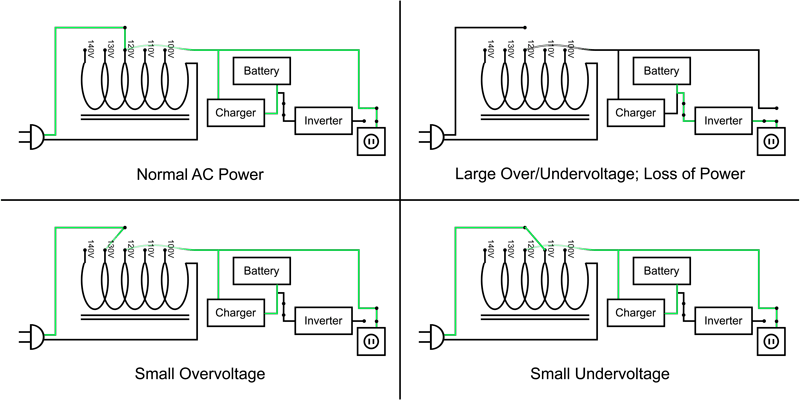Product Overview
The PR1500RTXL2UN is a Smart App Sinewave rack/tower convertible UPS with line-interactive topology, surge protection, and battery backup. CyberPower’s Smart App Sinewave series has sine wave output to eliminate power gaps that can be detected by sensitive equipment and cause unexpected shutdowns.
The Smart App Sinewave PR1500RTXL2UN improves battery life through battery equalization technology and Automatic Voltage Regulation (AVR), which corrects minor power fluctuations without switching to battery power. The enhanced chassis design with an easy-to-access toolless front panel, captive screws for battery panel access, and color-coded rear panel make battery changes and installations simple and fast. The PR1500RTXL2UN also has an innovative LCD panel that rotates 90°, tilts for a better viewing angle, and provides information on 47 different settings including UPS stats, UPS setup and control management, and testing options.
This model accepts the BP48VP2U02 Extended Battery Module (EBM) for expanded runtime during power outages and includes pre-installed RMCARD205 network management card for remote management and control via a standard web browser or network management system.
With a $400,000 connected equipment guarantee and a three-year warranty, you can trust CyberPower’s commitment to the quality of the PR1500RTXL2UN.
Product Features
- Battery Backup
Supplies power long enough for equipment to properly shut down when utility power fails. Helps prevent loss of data and minimizes the component stress caused by a hard shutdown. - Line-Interactive Topology
Exists when a line-interactive UPS has an autotransformer that regulates low voltages (e.g., brownouts) and over voltages (e.g., spikes) without having to switch to battery. - Automatic Voltage Regulation (AVR)
Provides clean, consistent AC power by automatically increasing (boosting) low voltage without using battery power when incoming utility power experiences minor fluctuations. - Sine Wave Output
Provides power protection to ENERGY STAR® 6.0 systems with Active PFC power supplies. - Battery Equalization Technology
Battery Equalization is an advanced charging process that maintains the voltages of the batteries at the same level to increase battery life. - Fast Charge Technology
Allows UPS batteries to return to full capacity more rapidly by using a built-in charger inside of each UPS or EBM. - Rotatable Multifunction LCD Panel
Tilts to provide a better viewing angle when the Smart App Sinewave is mounted low. Rotates 90° when placed in a tower format for horizontal viewing. Provides information on 47 different settings that include UPS status, UPS setup and control management, and testing options. - Toolless Battery Panel Access
Makes battery replacement fast and simple. The faceplate features side latches for easy removal, and captive screws can be loosened by hand to open the battery cover. - RMCARD205 Factory Installed
A full-featured network management card, the CyberPower RMCARD205 remotely manages, monitors, and controls CyberPower UPS systems via a standard web browser, command line interface (CLI), or network management system (NMS) connection. - Extended Battery Modules (EBMs)
Use Fast Charge Technology to quickly restore full backup power to a UPS system. They also extend runtime. - Surge Protection
Diverts excess voltage away from sensitive electronic equipment during an AC power surge or power spike to prevent damage. - Data-Line Protection
Prevents power surges that travel through Ethernet lines from causing damage to electronics. - GreenPower UPS™ Bypass Design
Is a patented design that allows utility power to bypass the UPS transformer, when AC power is stable, which reduces energy consumption, noise, and heat buildup. - Rack/Tower Versatility
Allows for horizontal rack or vertical tower installation. - PowerPanel® Business Edition Software
Provides IT professionals with tools for monitoring and managing the UPS and backup power. This software offers remote management functionality. Free software download available. See the Resources tab. - ENERGY STAR
This model is an ENERGY STAR® certified Uninterruptible Power Supply (UPS) system. ENERGY STAR is the trusted, government-backed symbol for energy-efficient products and practices that help save money and protect the environment. - Three-Year Warranty
CyberPower will repair or replace a defective UPS system (including batteries) within three years of the purchase date. - Connected Equipment Guarantee
CyberPower will repair or replace properly connected equipment if it is damaged by a power surge.
Typical Applications
Compatible Products
What's In The Box
UPS System, Faceplate, UPS User Manual, (2) Post Rack Mounting Kit, (4) Post Rail Rack Mounting Kit, Tower Mounting Kit, Emergency Power Off Cable (gray), USB A+B Type Cable
WARNING
This product can expose you to chemicals including Styrene (ABS), which is known to the State of California to cause cancer, and Bisphenol A (BPA), which is known to the State of California to cause birth defects or other reproductive harm. For more information go to http://www.P65Warnings.ca.gov.