
If you’re looking to upgrade the power protection in your current locations, you will need to perform a power assessment to determine what size and type of Uninterruptible Power Supply (UPS) solution you will need for each location. A UPS gives you peace of mind that your IT equipment will be safe if any unexpected power event occurs. A power failure can lead to loss of time and money, and even lost customers. A clean and uninterrupted power supply will help keep your business operations running smoothly.
A power assessment helps you make well-informed power protection decisions for both the short and long term. It also enables you to identify opportunities to improve efficiency and reduce operating costs. Whether if you are reaching out to a partner for help or doing it yourself, here are the steps you need to take and tips to determine the right power protection for your needs.
Calculate power capacity on the equipment you need to protect
 The first step is to add up the total wattage draw of the equipment that will be connected to the UPS system. The total wattage drawn by connected equipment cannot exceed the UPS system’s capacity or the UPS will become overloaded. Compile an equipment list with full model numbers and the wattage required for every device you would like to protect and/or keep running during a power event. Watts are the ideal method to determine UPS size as it measures the portion of power that results in energy consumption.
The first step is to add up the total wattage draw of the equipment that will be connected to the UPS system. The total wattage drawn by connected equipment cannot exceed the UPS system’s capacity or the UPS will become overloaded. Compile an equipment list with full model numbers and the wattage required for every device you would like to protect and/or keep running during a power event. Watts are the ideal method to determine UPS size as it measures the portion of power that results in energy consumption.
You can generally find the wattage on the safety panel of the equipment. If not there, check the user manuals or the manufacturer’s website. Record the total wattage of the power supply in a separate column of your spreadsheet.
Choosing a UPS is a balancing act between “oversizing” and “undersizing”. If you undersize, or do not have enough capacity to support the load, the UPS system will automatically shut down in a power event. If you oversize your UPS, you will purchase a solution that is more expensive than necessary.
Tip: Use an Excel spreadsheet to organize your power assessment. Keep this spreadsheet available, so you can add or replace equipment as necessary.
Watt? Can’t find the wattage?

If your equipment lists its power requirements only in amps, you can multiply the number of amps by the AC voltage to estimate wattage. For example, if the current is 4 amps (4A) and the voltage is 120V, you multiply 4 by 120, to get 480W (watts).
Often, the power draw for computers and other devices will only be displayed as maximum power. UPS systems will list the maximum amount of output wattage they can manage, which must be greater than the wattage used by your equipment.
What are your runtime requirements?
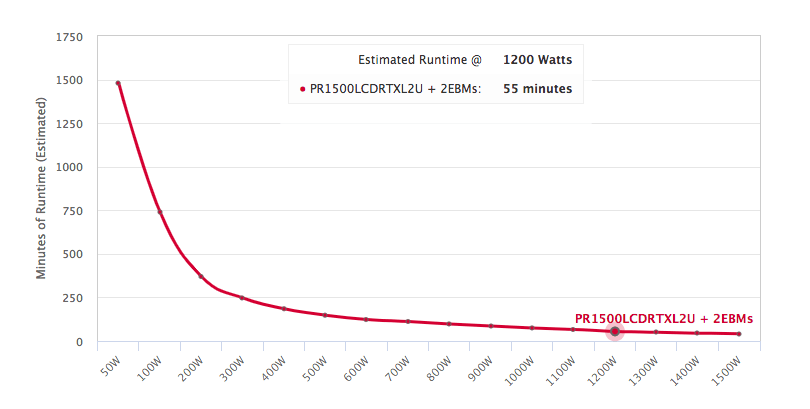
Runtime is the number of minutes that a UPS system’s batteries can support a given wattage load during a blackout. Calculate the number of minutes it will take to perform a complete device shutdown and then establish an acceptable range of runtimes. Selecting a UPS with a load capacity 30-35% above the required power load offers overhead for additional devices to be added later and prevents the risk of overloading the UPS.
Determine form and location

UPS systems can be installed horizontally in racks, vertically as a tower or on a desk. Divide your list by form and location. This includes all server rooms or racks in your building and in separate addresses or buildings.
Tip: Use a separate Excel spreadsheet for each list and rack location.
By following these steps, you’ll have a basic idea of the UPS solution you’ll need for your business environment. We strongly recommend reaching out to a Systems Engineer at CyberPower to help you complete the power assessment for a customized solution to meet your needs.
Why CyberPower?
Power is our singular focus and we’re driven by innovation. You can confidently power your business with our next generation of UPS devices. From basic to advanced, CyberPower has a complete line of standby, line-interactive, and double-conversion UPS models, with backup capacities ranging from 350 VA to 10,000 VA. Key features include sine wave output, energy-saving GreenPower UPS™ design, and free software for remote monitoring and managing UPS and backup power.
Right out of the box, CyberPower UPS devices are ready for mounting either horizontally or vertically to distribute power to equipment within a rack enclosure. Mounting hardware is included on all models. All CyberPower UPSs are backed by a limited lifetime warranty that covers defects in materials and workmanship in the product under normal use and conditions.
Start your FREE power assessment and find the right UPS equipment for your business. Our Power Specialists can size the backup power solution you need for the amount of runtime you want.
Questions? Call our expert technical support team toll freeat 877.297.6937 x1
Monday – Friday, 7am — 6pm CST
We also offer online support with resources and tools on our website CyberPowerSystems.com.



